Preserve Your Hard Work
Cut back on those “wait, I thought I already did this…” moments by restricting your clients ability to change plugins, themes, and more.
Avoid Unexpected Messes
Prevent unexpected troubleshooting sessions and say goodbye to being caught off guard — stay one step ahead of clients.
One-Click Restriction
Setting this up is as straightforward as changing your client’s User Role to our shiny new “Admin” one. No need to sift through tons of settings.
Take a Peek at Simple Client Dashboard
(1 minute video)
Setting up Simple Client Dashboard takes one click in your Client’s WordPress user profile. Use the simple interface to edit the Admin role if you need to tailor it any further.
Website Maintenance Projects Becoming a Headache?
Ah, the struggle is real. Dealing with clients who tinker with plugins, themes, and settings on their sites while logged in – it’s a recipe for disaster. And let’s not forget those surprise troubleshooting marathons that throw our plans and projects off track. As if that weren’t enough, there’s the challenge of webmasters or supposed tech-savvy folks who, instead of helping, end up causing more harm than good. It’s like they know just enough to be dangerous and undermine all the hard work you put in.
But fear not, because there’s a solution on the horizon that’s about to make all these headaches a thing of the past…
Introducing the Simple Client Dashboard Plugin
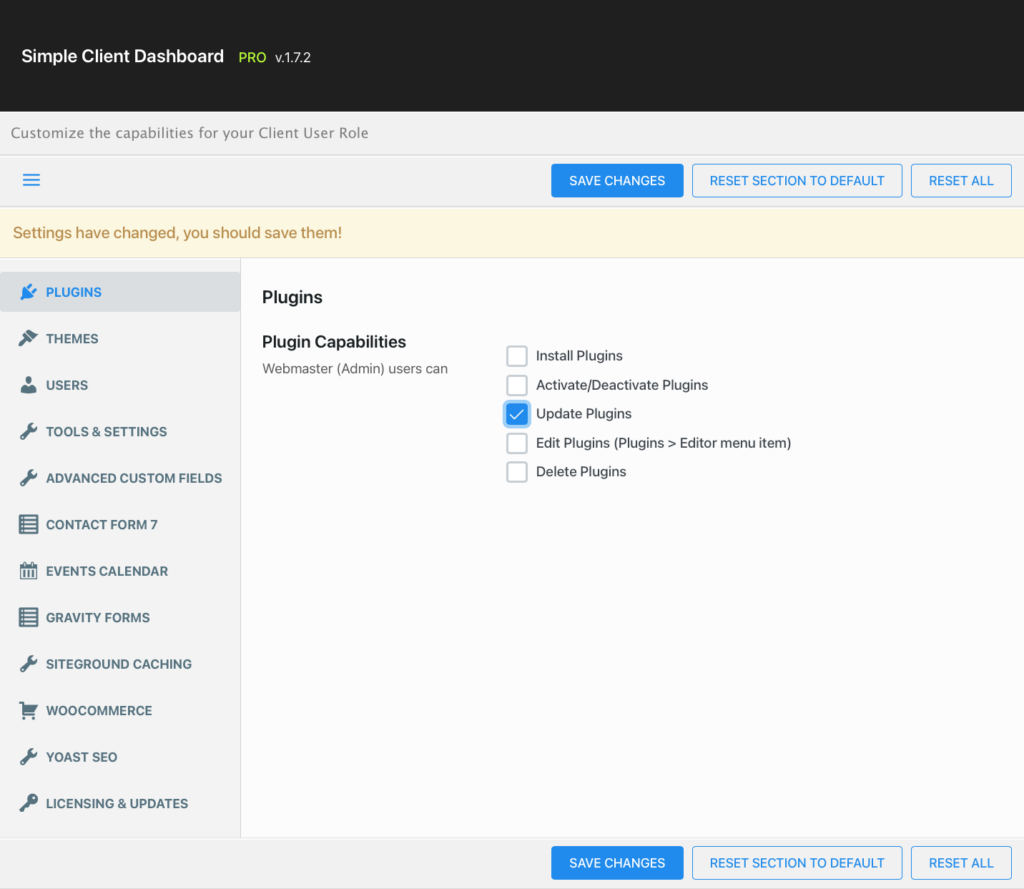
Give clients exactly the access they need

Easily incorporate into your website maintenance projects
Getting started with Simple Client Dashboard is a breeze — unlike other full user-role solutions that eat up your time, this one won’t have you scratching your head or testing endlessly. Simply install this on your client’s site right from the get-go and it’s smooth sailing from there.
Unique "Admin" user role satisfies picky client expectations
Say hello to the “Admin” role – our secret recipe to keep things running like clockwork. It’s the perfect blend of control and restriction, giving clients and webmasters the freedom they need without risking a full-on website meltdown.
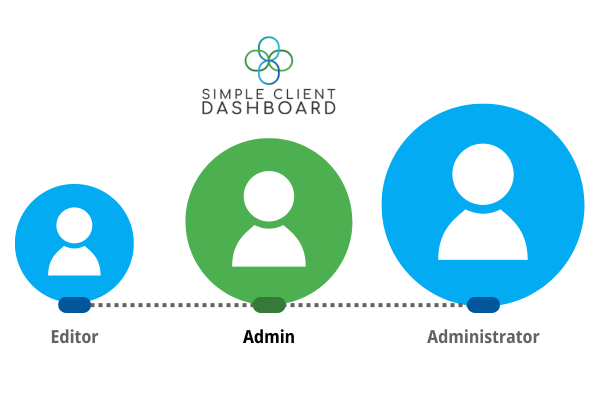

Custom Support for Popular WordPress Plugins and Features
Other user role solutions expect your to enter raw code names for permissions or are limited to capabilities that WordPress exposes by default. While Simple Client Dashboard takes it a step further by custom coding beyond standard WordPress permissions.
Dig into the Simple Client Dashboard Integrations
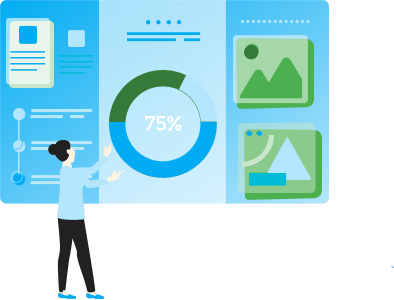
WordPress Dashboard Restrictions
Restrict access to only the features and functions they need to manage their site – without breaking it!
Restrict ability to install, update, switch, edit or delete themes but allow the user to edit theme options such as widgets, menus, and the Customizer.
Hide or Remove the WordPress Plugins menu. Restrict ability to install, activate, update, edit and delete plugins.
Hide or Remove the WordPress Tools menu.
Restrict permissions to list, create, edit, and delete WordPress Users.
Disable WordPress Core Updates.
Hide ACF menu and settings, including definitions, rules, and fields.
Restrict ability to create Custom Post Types.
Restrict the ability to create new forms, delete forms, and edit forms but allow the user to view submissions.
Restrict ability to add Draw Attention images.
Allow users to manage products, manage customer payments, manage reports & sales data, and/or manage settings.
Hide business profile settings.
Restrict the ability to create new forms, delete forms, and preview forms but allow the user to edit forms and view submissions.
Hide the Jetpack stats.
Restrict permissions to edit courses, assignments, groups and the group leader.
Restrict the ability to import and export forms, manage settings or extensions, and view the system status but allow the user to edit forms and view submissions.
Remove permission to manage URL redirection settings.
Hide option to add CSS.
Hide the Optimizer settings menu.
Restrict access to the Slider Revolution menu.
Hide SolidWP menus and settings.
Hide security scan information.
Hide the TablePress Options screen but allow the user to show, edit, import and export TablePress content.
Hide the settings but allow the user to edit & view products, coupons, or orders, allow the user to view reports.
Hide the Wordfence Dashboard Widget
Remove ability to use WP All Import Settings Menu.
Hide Yoast SEO settings menu and hide the SEO meta box when editing pages/posts.
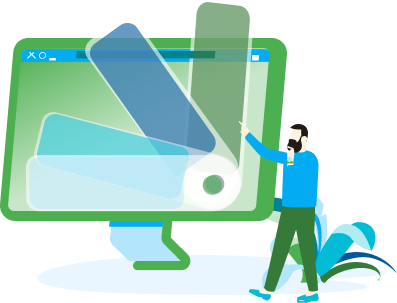
Third-Party Plugin Limitations
Restrict their capabilities and permissions just enough to make sure no unexpected problems arise as they begin working on their website.
Don’t see the plugin you’re looking for? Send us a message!
100% No-Risk, No-Questions Asked
Try It And Love It, Or Get A Full Refund — Guaranteed!
As a web developer with over 15 years of experience running my own WordPress agency, I know all too well how clients can unknowingly sabotage their websites. Because of this, I made Simple Client Dashboard as a way to fill the gap between the default Editor and Administrator roles.
I’ve used Simple Client Dashboard on all of my client projects, and it’s helped time and time again to cut down on hiccups and messes that lead to unexpected troubleshooting sessions.
We want you to love the plugin! If, for whatever reason, you’re not happy with the functionality or it doesn’t meet your needs, we’ll refund you within 30 days of purchase.
And if you have any questions, just reach out to us! We respond to every email within 1-business day with a thoughtful and genuine response 🙂
Cheers,

Nathan Tyler
Founder
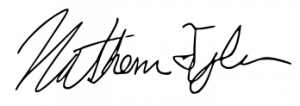
Skeptical? That's understandable.
Could I just use a role editing plugin to do the same thing as Simple Client Dashboard?
Yes, although this approach takes quite a bit of setup that you have to do on every customer’s website. Simple Client Dashboard offers a swift one-click solution so you can switch all your clients over quickly and easily incorporate it into your new client workflow. And in addition, most of these plugins are limited to user capabilities, while Simple Client Dashboard offers that plus more capabilities and permissions that just aren’t exposed by WordPress by default through our custom code.
What if I need to support more plugins or themes than what's offered?
If you find a plugin or theme you would like to see included in Simple Client Dashboard, reach out to us! We’d love to hear your insights. We plan to support more themes and plugins over time. And we count every request and keep tabs on which restrictions we need to prioritize and what integrations are important to our customers.
Will my clients know they’re not full administrators?
Probably not; they should still be able to perform most of the tasks they’re interested in, like adding content and managing most website functionality. They would also see their User Role set to “Admin”, which in our experience, satisfies even the most controlling clients. We suggest adding something in your project maintenance contracts that suggests that your agency is set as the “Super-Admin,” and that would be the only ones who can make drastic changes to their sites, such as changing themes and installing plugins.
Trusted by 4,000 + Developers & Web Agencies using WordPress






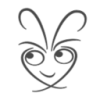


Simple Client Dashboard Pricing
Business Plan
Unlimited Sites + One Year License-
Support for a Unlimited Websites
-
One-click "Admin" User Role to Easily Apply to Client Profiles
-
Hide WordPress Dashboard items and menus
-
Hide or restrict permissions to popular third-party plugins
-
1 Year of Updates and Priority Support
Freelancer Plan
Single Site + One Year License-
Support for a Single Website
-
One-click "Admin" User Role to Easily Apply to Client Profiles
-
Hide WordPress Dashboard items and menus
-
Hide or restrict permissions to popular third-party plugins
-
1 Year of Updates and Support
Interested in test driving Simple Client Dashboard before purchasing? Check out our Basic Plan.


