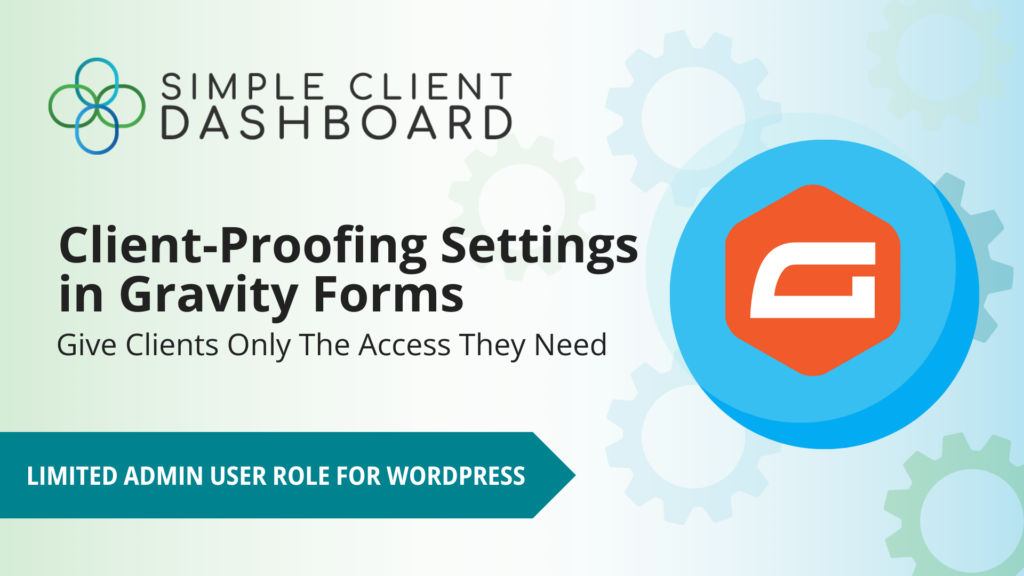What does client-proofing Gravity Forms mean?
Client-Proof Gravity Forms means giving your client an advanced permission setup that would prevent them from adjusting important and critical settings such as addon integration feeds or deleting entire forms while still giving them some freedom to view their entries or edit their forms.
Essentially, give your clients access to Gravity Forms submissions without hearing these dreaded words:
- “I accidentally deleted a field, help!”
- “What happened to all the form submissions? I just changed one thing.”
- “That beautiful form you set up looks broken after I tried to update it myself.”
Give your clients the specific Gravity Forms access they need
Simple Client Dashboard has been designed to integrate with Gravity Forms and allows you to set up a new role called “Admin” for your client. The free version of Simple Client Dashboard will allow your clients to view Gravity Forms entries/submissions but not edit forms or change settings.
Preventing your client from changing Gravity Forms is a simple way to avoid potential problems.
The Pro version of Simple Client Dashboard allows you to pick and choose custom settings for your client. You can control how much power the Admin user has. For example, you could:
- Prevent clients from creating new Gravity Forms
- Prevent clients from editing or deleting existing forms
- Allow clients to view Gravity Forms submissions and control whether they can edit form entries, add notes to entries, or export form data
- Prevent clients from changing Gravity Forms settings
- Prevent clients from seeing when Gravity Forms updates are available – useful if you have a lot of custom code/styling surrounding your Gravity Forms implementation
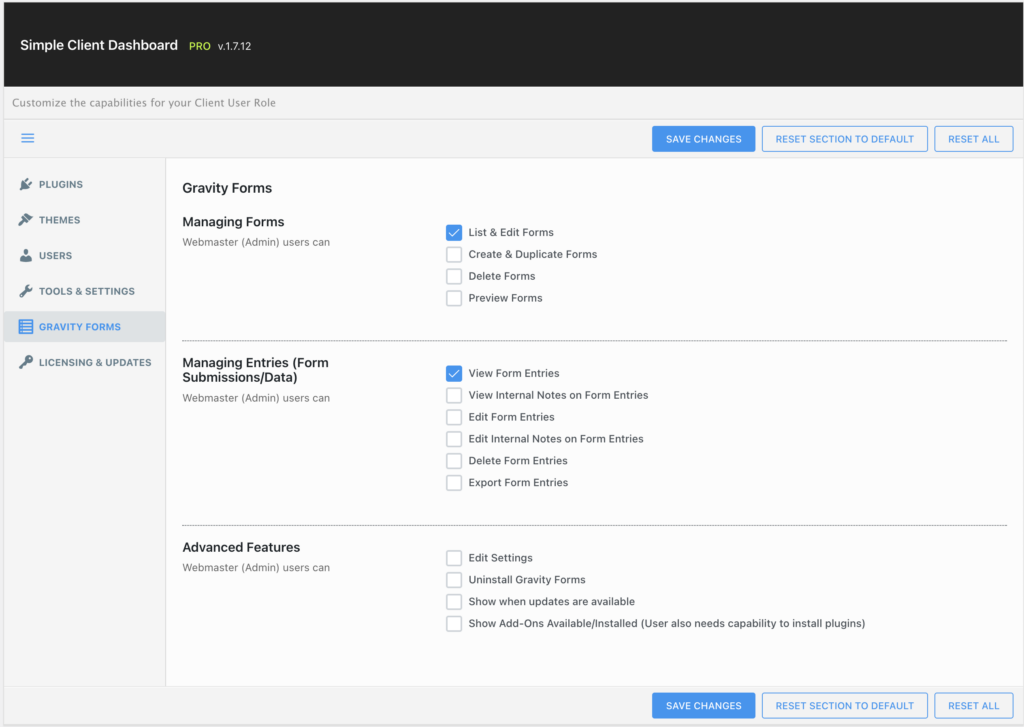
The settings page in the Simple Client Dashboard plugin allows you to quickly customize Gravity Forms access for your client’s specific needs. Gravity Forms is just one of the popular plugins we’ve integrated with.
Simple Client Dashboard also includes integrations for Yoast SEO, Advanced Custom Fields, Contact Form 7, and more. Visit the Simple Client Dashboard plugin page for more information and screenshots. Freelancer, Business, and Agency Licenses are available.